AM happy to inform all persons who are interested to know, that the Obafemi Awolowo University (OAU) Commence Admission Into Pre-degree Programme For 2020/2021 has commenced.
It’s here once again, as the Obafemi Awolowo University (OAU) leadership board officially announced that the academic institution has commenced admission into pre-degree Programme For the 2020/2021 academic session.
All interested candidates should note that applications are hereby invited from suitably qualified candidates for admission into the Obafemi Awolowo University Pre-Degree Programme for the 2020/2021 academic session.
Qualification
All applying candidates/aspirants must note that to be eligible, they MUST possess a minimum of 5 Credits in 5 subjects at a maximum of two sittings including the following:
* English Language (for ALL Courses),
* Mathematics (for Science-based and Social Science-based Courses)
* Literature-in-English (for Law).
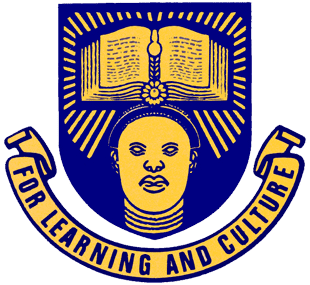
Programme Duration
Candidates should note that this programme normally runs for two (2) contact periods, both within nine (9) calendar months.
Available Course and Most especially, Subject Combinations
Options/Fields Subject Combinations
Arts Government/Literature in English/Religious Studies – (GLR)
Economics/ Government/Literature in English – (EGL)
Biological SciencesBiology/Chemistry/Physics – (BCP)
Physical SciencesChemistry/ Mathematics/ Physics – (CMP)
Geography/ Mathematics/ Physics- (GMP)
Social SciencesEconomics/Government/Mathematics – (EGM)
Mathematics/Geography/Economics – (MGE)
Candidates are to note that the above-listed subject combinations meet the requirements (as applicable) for admission into ALL Degree Programmes in the Obafemi Awolowo University, Ile-Ife.
Application Guidelines
1: All candidates are required to pay the application fee of N15,000.00 (Fifteen thousand Naira) through e-Tranzact or Webpay platforms.
You are to pay the Application fee of N15,000.00 through the e-Tranzact Payment Platform at any branch of the following bank mention below.
1. First Bank,
2. Skye Bank,
3. Wema Bank,
4. UBA Plc Nationwide.
After payment, a Receipt which contains the following:
a.) Receipt Number,
b.) Confirmation Order Number
will be given to you at the Bank. (Please note that Bank charges apply and must be paid before you will be issued a receipt).
After that, proceed to any cybercafe around you, or use your personal computer/laptop and visit the OAUCDL website: www.oaucdl.edu.ng
When the website loads up, you should then click on: “2020/2021 Pre-Degree Application” and read the Instruction carefully.
You must also create your account by clicking on the link name “Apply Now!”. Please note that you are to submit only a valid username, password, email address, and other required information.
After you have successfully created your Account, login back into your Account with your username and password.
Then click on your preferred Payment Method (either e-transact or Interswitch Webpay).
2: You MUST fill the online Application Form with your correct information and upload your recent passport photograph there too. Please note that the passport photograph must meet the following specifications as listed below:
i: The passport photograph must be a colored photograph with white background. This is to say, that a Black and white photograph is not acceptable.
ii. Note that the passport must be recently snapped. This means that any passport which is more than 3 Months old is not valid. Please note carefully, that the passport size should not be more than 100KB.
3: After filling the Application Form, you are required to log out and keep your username and password safe. (Save your Username and Password on your Phone so as not to forget).
Please keep checking the website from time to time for the actual date of the entrance examination. In the meantime, you can take the practice exams to get familiar with the Computer-based test.
More Important and Detailed Information
All applying applicants should note that the 2020/21 Pre-degree entrance exam will be computer-based, no candidate will be using a pencil or pen to write the examination.
So we’re advising that you try your possible best to familiarise yourself with the basic use of a computer.
Please note that all Pre-Degree Applicants for 2020/21 are advised to be checking the school official website from time to time for the actual date of the Entrance Exam and other relevant information.
All candidates are required to register for the 2020 JAMB UTME during the Programme.
It’s a MUST that all Candidates should use a valid e-mail address and PERSONAL Telephone Numbers, so as to make it easier for themselves when the school decided to contact them or pass any relevant information.
Please note that the application forms must be filled and submitted online either immediately or within 2 weeks of accessing the website. No downloaded or printed copies of forms will be accepted by the school authorities.
ALL applicants are to note that the 2020/21 Pre-Degree Entrance Exam will be held at the Ile-Ife Centre only, there will be no other venue.
All applying candidates are advised to follow the Application Instructions very carefully and ensure they select the Correct SUBJECT COMBINATION. Failure to do so may adversely affect the Candidate.
Disclaimer
All candidates should note that OAUCDL HAS NOT AUTHORISED any person(s) or agent(s) to sell application forms on its behalf, you can only purchase the form through the guidelines shared above, using the school official website
Like we said before, all application is strictly online.
Application Closing Date
All interested candidates should note that the 2020/2021 Pre-Degree Application will close on yet unannounced date.
It is mandatory for all candidates to keep checking the website from time to time to know the Entrance Examination Date and also to print the Exam Slip.
For More Information and Enquires, you can contact the school support through the following:
Phone number: 08111088498;
official Email: predegre@oaucdl.edu.ng
Official Email: info@oaucdl.edu.ng
Please share this information with your friends on facebook, twitter, and Google+, using the share buttons below.

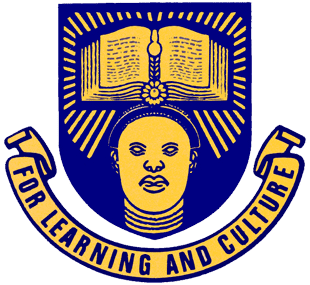
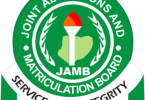




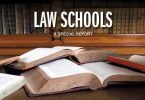
Leave a Comment