If you’re asked to list the best sites to download TV series for free, you’ll certainly mention sites like o2tvseries, Waptrick and ToxicWap. But there is another new guy on the block, Todaytvseries2.com, which has been providing millions of users around the world with the latest and current TV series.
If you are searching for a perfect place where you get to search and get all your favorite tv series and shows, Todaytvseries2 should be your best option. The truth is that it is difficult to see any websites that offer you all your favorite TV series for free.
If you have been searching for the best sites to download free Movie series, then I’ll recommend you give Todaytvseries2 a trial and see how that turns out. You can download all favorite tv series from this site without paying a dime. Todaytvseries2 makes its money through ads.
The only thing negative about Todaytvseries2 is that it is getting more difficult to know the real series download links, as more users complain that they spend lots of time looking for download links. It’s frustrating and if nothing is done, I see todaytvseries2 losing their huge fanbase.
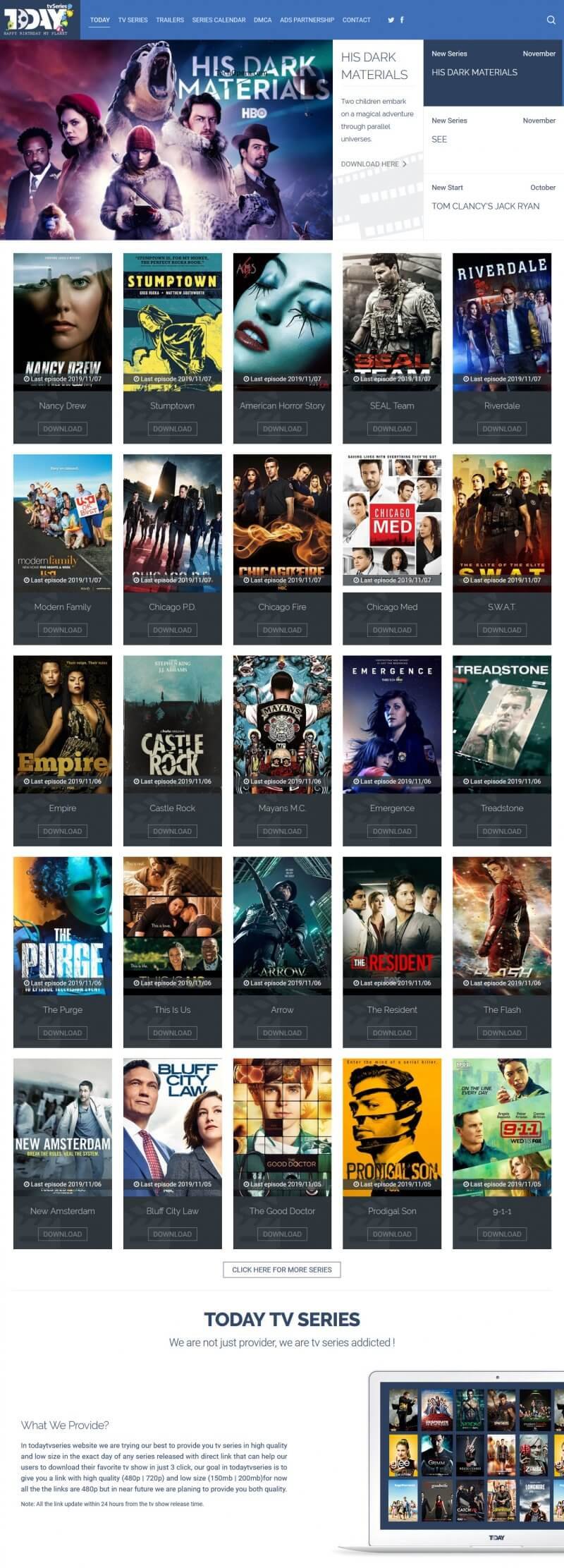
Outlook of the todaytvseries2.com site
But that should not be the case again. Through this guide, I will show you, how to save your time looking for download links on todaytvseries2. This tutorial provides you the best guide of downloading your favorite tv series and shows from Todaytvseries2.
How to Download TV series from Todaytvseries2.com
Before anything, I will recommend that you download and install IDM (Internet Download Manager) on your device, to make it easier and faster to download movies from this portal.
If you already have IDM installed on your computer, you should skip this part.
Internet Download Manager, popularly known as IDM, is one of the most popular programs used for downloading files online. IDM makes it easier downloading series from todaytvseries2, and it also makes it faster by capturing the real download links from the site.
Downloading IDM is 100% free and easy, simply go to their official download page and get the latest version of the software.
Install Google Chrome or Firefox browser.
You certainly need a browser to search and browse through this Tv series downloading portal. However, if you already have Google Chrome or Firefox installed, then you can skip this page.
However, if you don’t have any of these two, I strongly recommend you download the Google Chrome browser because unlike other browsers, Google Chrome has full support for all the IDM extension versions. You can quickly download Google Chrome or Firefox through its official page shared here.
Continuing with the IDM installation, after the download is complete, double click on the program to begin installation and follow the onscreen instructions until the installation process is done.
How to Integrate IDM into your browser:
- To do this, you need to close your browser and open the newly installed IDM executable file.
- All you need to do is locate and click on the “Settings” icon from the top menu.
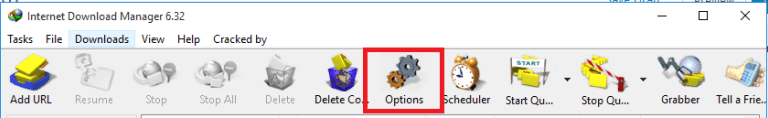
- Check the boxes as shown in the image below:
- Launch Internet Download Manager on startup
- Use advanced browser integration
- Capture downloads from the following browsers (Check your browser)
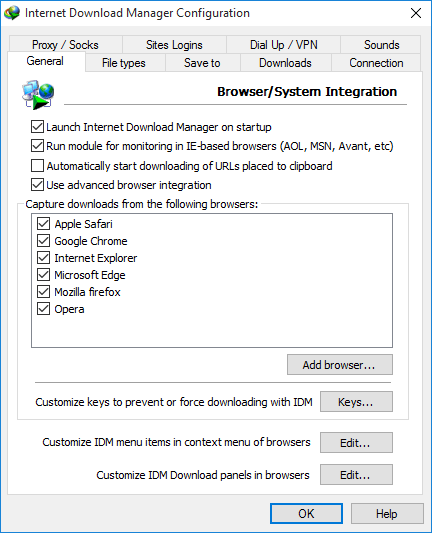
How To Enable IDM extension on your Browser.
Open Google Chrome or any other browser you choose to use, and follow the instructions below.
In most cases, the IDM extension usually prompts you to enable the IDM extension. If displayed, click on the orange warning in the top right corner of the browser and enable the extension so it can successfully work on your device.
Next, to check if the extension was successfully installed on your device, simply open the browser extension settings as shown in the guide below.
For Chrome
- First, you need to click on the Chrome hamburger menu icon.
- Proceed and select More tools from the context menu and click “Extensions” from the sub-menu.
- Lastly, you need to confirm that the IDM integration module is among the installed extensions on your chrome browser.
For Firefox
- Open your Firefox browser, and click on the Firefox Menu icon which is located in the top right corner of the window.
- Now, you need to select Add-ons from the context menu and confirm that the IDM integration module is among the installed extensions on your Firefox addons.
Go to TodayTvSeries2
Now is the moment to start downloading your favorite tv shows/series from Todaytvseries2.com. First, visit the website, click on the search icon in the top right corner.
Usually, this opens a new tab which is probably adverts/sponsors, simply close and click on the search icon once again.
Now, the next step is for you to locate and open the TV series from the search results.
Take note that the Todaytvseries.com website usually provides separated downloads from each episode.
When you get to the Episode of your choice, all you need do is click on the Download button. It usually opens a new tab, and this is where the download link is generated from.
Although I have discovered that most of the TABS usually contains ads and most of the time there a countdown is displayed before the download link is made visible. You must wait for the countdown to finish, and a button will be shown to you with either Continue, Get Link or something similar to download the episode of your choice.
Simply click on the download button when the countdown stops. The download will be captured by IDM and a confirmation dialog will be displayed on your screen to confirm the download. Although this rarely happens, if the download doesn’t start automatically, click on the button again.
Then, of course, you should wait for the download to complete, except if you have a problem with your Data/network.
Download Multiple Episodes Using One Download link
This is where the real difference is, using this simple tip, you can easily and quickly download an entire Season/series without passing through the above stress.
Let’s say, for example, you want to download episode one of the Black-ish’s season 2. once you get through the hassle of getting one download link, you can start there to download the entire episodes.
Here’s the secret. You can get all the other Episodes by simply changing the download link to point to the preferred episode of your choice or you can do it orderly, it’s your choice.
Here is how it works.
So let’s say am I have downloaded episode one from Flash’s season 5, and that its download link is http://transfer.parsaspace.com/ungjwcgiq2g7o2hlh8902wefskiuewfiliy792ft8guiohvwe/The.F.S.S05E01.rar.
You will discover When you look at this link analysis above, you’ll observe that it ends with a S05E01, this means the season and episode number and with this, you can download any Flash episode by just changing the appropriate numbers.
Let’s say you want to download the Episode one of Black-ish’s season 5, and the normal/original link is http://ndremv2.parsaspace.com/ybfjv39o0hervjh390wihrog8gth56e4tnry93h4g0h03gihobgt/BLKSH51.rar. You’ll notice that the name is BLJSH51, a little different pattern from what is shown above. But again this explains the “5” for the season and the “1” for the episode.
All you need to do is to simply place the download link in either IDM or web browser and change it to any season number or Episode of your choice.
Final Conclusion.
No doubt, the Todaytvseries2 always provides viewers with the latest tv series, but there is no perfect site, if the series is yet to be uploaded on Todaytvseries2 or the movie is not there, you can check o2tvseries.

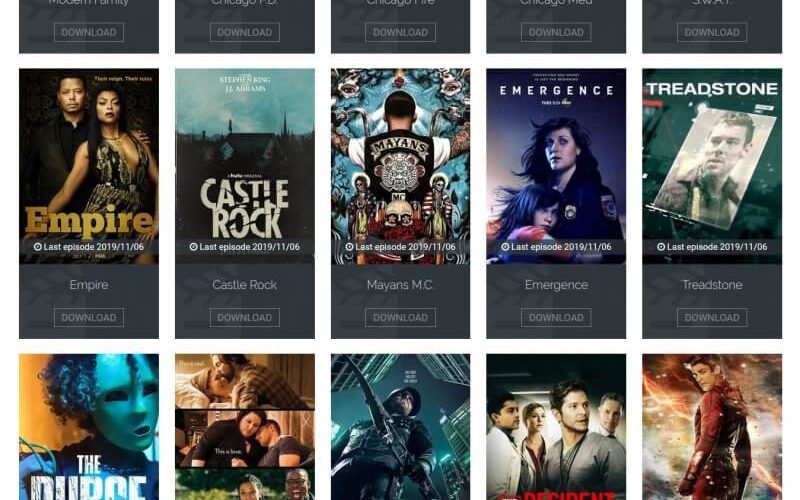






Leave a Comment