Have you ever thought of watching Nigerian Movies? Then iRoko TV should be on your list.
iRoko TV is unarguably the biggest African movies digital distributor in the world today, thanks to the innovative idea behind this company.
Recommended: Download 2019 ToxicWap Movies in HD, MP4 or 3GP Videos | ToxicWap.com
This Movie watching platform is currently filled with Nollywood short Movies, series and season movies. You now have the chance and opportunity to download and watch Nollywood content.
The funny part is that iRoko TV is known in Africa as the “African Netflix.”
Currently, iRokoTV has more than 5,300 Nollywood Movies available on its database, and better still, users have the option of watching any Movies through iRokoTv mobile App or TV app.

There are lots of categories (genres) of Movies available on this platform, which includes drama, comedy, Family, Comedy, Action, Crime, Traditional, horror, etc.

However, before you can start watching Nollywood Movies on iRokoTv, you need to install and download the app.
The app is available on Google Play and iOS stores. This is how you can download the iRoko Tv app and start watching your favorite African Movies.
How to Download and Use the iRoko TV Mobile App
This is the easiest step on how you can download the iRoko TV mobile app from the Google Store and use it to watch movies on your smartphone.
• Goto the Google PlayStore App on your smartphone,
• Tap on it and in the search box, type in “iRoko Tv”.
• The official iRoko TV app will be the first to show on your screen, tap on it and click the “Install” button
• After installation, open the iRokoTV app and choose the “I am a new member option.”
• On the next page, you are to choose your country and provide your phone number, which will be used for verification. You must verify your phone number before you will be able to use this app.
• Tap the “Continue” button after which you will get an SMS verification code sent to your phone number.
• Go back to the app and type in the verification code and click “Verify”; once this step is complete, you will be able to log into the iRokoTV application.
When you follow the above guide, your registration will be successful, and you can easily log in to your iRokoTV mobile app.
Features of Iroko TV App
Here are the features of this app, I will be explaining each feature, so you know how to use this app to the maximum.
User Profile: A user profile is where a registered Member will see their personal information and the in-app settings.
Search: This option, just like other search functions, helps you search for your favorite Nollywood movies, providing you with instant and relevant results.
TV Series: This is the section where you watch and follow your favorite TV shows and family programmes easily. You get to see the most recent updates, new series and other important announcements through this section.
Download
Lastly, the Download section is the most important part and functionality of this App. Through this feature, you get to easily download Nigerian movies of your choice. First, you pick a movie then you tap the “Download” button.
How to Download Nigerian Movies and Watch with Iroko TV App
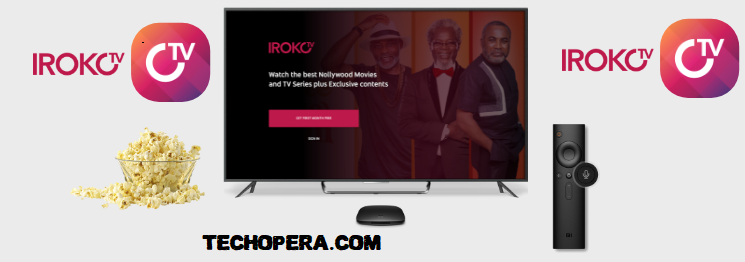
Here is how to download the app on your TV and use it to watch movies and TV shows directly on your Television. Amazing, right?
Few people are aware that they can watch Nigerian Movies directly on their Television, all thanks to iRoko Tv.
With the IrokoTV app, you can easily watch movies on your television set. However, you will need to use an Android TV box before you can install the app on your TV set.
I will be starting from the very beginning, follow this instruction carefully, and you can start watching Nigerian Movies on your TV with an Android Tv Box.
- First, switch on the Android TV box. Before anything else, make sure you connect the TV box to your TV set. This can be achieved either with an HDMI cable which is included in the Android Tv box, or you can get any HDMI cable available. It will work perfectly fine.
- Be certain that the Box is completely loaded before you go through this next step.
- When it is completely loaded, open the Google Play Store app.
- When the app opens, find the search bar which is located at the top of the Google Play Store app. You can use the mouse or cursor control option if the “arrow” buttons on your remote cannot reach the bar.
- Tap the bar and type ” IrokoTV.”
- You will see various results, simply click on the first result and download the app. After downloading “Tap on the “Install” button.
If you are viewing this article on your TV, simply skip the above step and download the app by Clicking Here.
- When the App has been successfully installed, just open the iRoko TV app and tap on ” I am a new member” to begin your registration. Next, choose your location from the list of countries which is displayed on the next screen. After selecting your country of residence, enter your phone number for verification.
- Tap the “Continue” option to go to the next page. An SMS message with a verification code will be sent to your phone number.
- Enter the verification code sent as an SMS in the verification box provided.
- Lastly, click on the “Verify” button, when you’re verified, you can now log into the IRokoTv application on your television.
At this point, the app will be on your television. But it’s default set to be in “portrait” mode.
This is to say that you have to navigate your Television screen with the mouse option and not the “arrow” buttons on your TV’s remote control. Like a regular Android mobile app, you will need to log in your details.
The app will send a passcode as an SMS to your phone. You will need to use this code to have access to your account and your login will be successful.
After typing the code sent to you into the blank box provided, you will have access to your favorite IrokoTv shows and movies.
Final Conclusion
I sincerely hope that this article helps you in downloading and watching your favorite Nollywood Movies, Tv series, programmes, etc.
If you have any inquiries, encounter any problem, don’t hesitate to reach us through the comment box below.
Hot Topics: Wapdam | Waptrick | Zamobs | Zonkewap | Tubidy.mobi | Flirchi








Leave a Comment